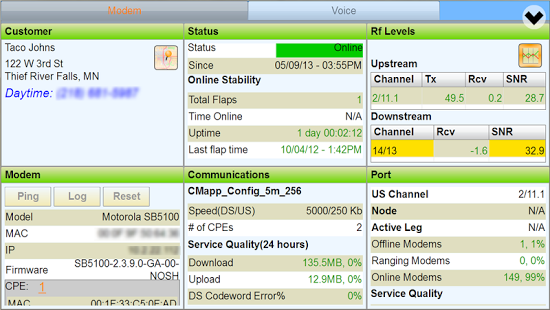TechVizion Modem Diagnostics 2.0.93
Free Version
Publisher Description
TechVizion is a mobile app for cable technicians who are responsible for installing or troubleshooting cable modem service in the field. TechVizion Works in conjunction with TruVizion, the popular web-based application from ZCorum that offers cable providers advanced diagnostics for DOCSIS compatible cable modems, CMTS and VoIP devices. [Note: A separate TechVizion license and a password are required to access the app. Call 1-800-909-9441 or email info@ZCorum.com].
With the combination of TruVizion and TechVizion, technicians will have visibility not only into a single subscriber modem, but also nearby modems. Unlike test equipment that can only see what it’s connected to, TechVizion makes it fast and easy to verify the quality of a subscriber’s connection and even check on other modems in the area from any location—without the bulk and expense of proprietary equipment, and without the need to drive from place to place to connect up.
With TechVizion, cable technicians can:
* Query modems by the MAC address, or the subscriber’s Last Name or Phone Number. If an exact match, the search result will display the modem queried. If more than one modem matches the search criteria, such as a customer’s last name, a summary list of all modems that match will be displayed, showing customer name, address, phone, and whether the modem is in an alert state or off-line.
* View key modem and port statistics. On a single screen see a wealth of information, including the modem’s status, how long it’s been online, the number of flaps and the last flap time. Scroll down to see the modem’s power and SNR levels, the number of codeword errors over the last 24 hours and bandwidth transferred during the same period. There are also key metrics for the upstream channel the modem is connected to, which is especially helpful in determining whether an issue is restricted to one subscriber, or possibly affecting multiple homes in the area.
* Check historical data and compare nearby modems. With one touch you can chart the RF statistics for any modem over the last 24 hours. One touch more will overlay the same data from the five closest modems so a technician can compare readings and check for common trends or deviations. You can even stream RF levels to the charts live, which is useful for confirming whether a problem has been resolved, as well as for identifying intermittent and short-duration issues that might otherwise be missed.
* Geographically map modems. With TechVizion a single touch generates a map that shows the location of all modems on the same channel. Flags representing each modem are color-coded based on RF alerts or offline status for quick identification of trouble areas and outages.
About TechVizion Modem Diagnostics
TechVizion Modem Diagnostics is a free app for Android published in the System Maintenance list of apps, part of System Utilities.
The company that develops TechVizion Modem Diagnostics is ZCorum. The latest version released by its developer is 2.0.93. This app was rated by 1 users of our site and has an average rating of 4.0.
To install TechVizion Modem Diagnostics on your Android device, just click the green Continue To App button above to start the installation process. The app is listed on our website since 2016-07-12 and was downloaded 25 times. We have already checked if the download link is safe, however for your own protection we recommend that you scan the downloaded app with your antivirus. Your antivirus may detect the TechVizion Modem Diagnostics as malware as malware if the download link to air.com.zcorum.techvizion is broken.
How to install TechVizion Modem Diagnostics on your Android device:
- Click on the Continue To App button on our website. This will redirect you to Google Play.
- Once the TechVizion Modem Diagnostics is shown in the Google Play listing of your Android device, you can start its download and installation. Tap on the Install button located below the search bar and to the right of the app icon.
- A pop-up window with the permissions required by TechVizion Modem Diagnostics will be shown. Click on Accept to continue the process.
- TechVizion Modem Diagnostics will be downloaded onto your device, displaying a progress. Once the download completes, the installation will start and you'll get a notification after the installation is finished.